top of page
Elidar MYO guide

Every person has five free open myo slots, one for each available species and one for any. Meaning, you can create two Elidar for free!
All you have to do is follow these next few instructions and you can get to it!
But what if I want to make more?
Well, lucky for you! You can always buy one! They're just 150 Stars each at the shop!
Not to mention you can also win them in events, prompts, and activities too!
First: Anatomy.
Baby Elidar are grub-like creatures whose chubby bodies resemble caterpillars, with four segments, a head, and a tail. They get around using six tear-shaped legs, similar in appearance to the antennae on their heads!
They have big eyes that are one solid color, with black circular pupils and no sclera! A pair of antennae on their head that act as eyebrows, and a pair of ear-like growths.
They have three little baby teeth at birth and can eat solid food immediately after hatching, two on the top, and one on the bottom. Elidar use a long pointed tongue with a slit on the end as straws, similar to a butterfly, and have two small heat pits on either side of their snout, rather than nostrils. Their snouts are rounded, not pointed, as they're very chubby at this stage!
At the end of their tail, they have a stinger, which is full of venom. This is the baby Elidar's main weapon for defense.

When making an Elidar, it's very important to draw their egg in the egg box of the app!
Elidar eggs are patterned, with their primary colour being the base colour of your Elidar. The other colours, such as the speckles, will be secondary colours, or accent colours.
They have speckles by default, but can have other markings as well. The non-speckle markings will often mirror those that the Elidar will have when they hatch.

These eggs are legal and use the base myo palettes.
Green uses the baby's markings, blue hatches with the 'stripes' upgrade, and red shows the speckled option
Second: Colors.
Baby Elidar have what's called 'baby spots'. Which are little spots meant to help them survive while they're still small. The spots resemble big eyes, which trick most predators into thinking the baby Elidar is a much bigger animal.
These baby spots are located on the back of each segment of their body. It should be the lightest colour and be shaped like spots.
Baby Elidar will have up to six colours on their palette.
Their base colour, one to two secondary colours, a special colour, an accent colour, and their baby spot colour.
This may change depending on if they're bred or not, and the baby spots disappear when they grow to adulthood.
For the base, choose the biggest colour on the pallete. Make sure the lineart and black pupils stand out!



The big block of color is the base, the smaller colors on the end are options for secondaries, and the lightest block on the end is the baby spot.
The special colour is an extra colour you can add to accents of your Elidar's body. You add them to the legs, the antennae, and the stinger. It can be any colour that isn't black or white.
The accent colour is very important and must be applied. It must be a light colour and cannot be black. This is your Elidar's eye and venom colour.
Third: Info and apps.
After you've finished, place your new little guy on their palette's official blank myo app! Fill in the information off to the side, and after you finish, paste the following info in the description and fill it out:
Name: (Your Character's name.)
Gender: (Your Character's gender.)
Bio sex: (Your Character's Biological sex.)
Species: (Here, you'd place 'Elidar'.)
Creation: (How your Character's made! MYO, Adopt, Bred, etc. For a basic MYO, you'd put MYO.)
Stats: (Your character's stats. Will help determine outcomes for prompts, events, etc.)
Attack - 1
Defense - 1
Speed - 1
Agility - 1
Charisma - 1
Health - 1
Luck - 1
Don't forget to count your stars, too!
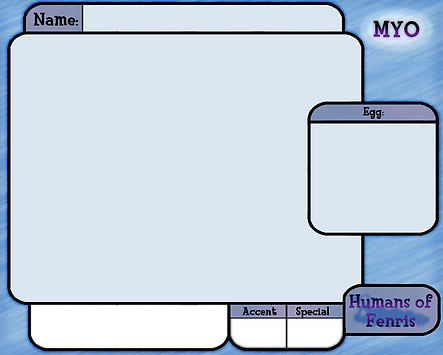
Once that's done, just send it in for approval on the Deviantart journal or the Discord!
Once a mod replies approving the design, you send it into the group and when they're accepted, it's official! Then, you can use them in the group!
bottom of page
